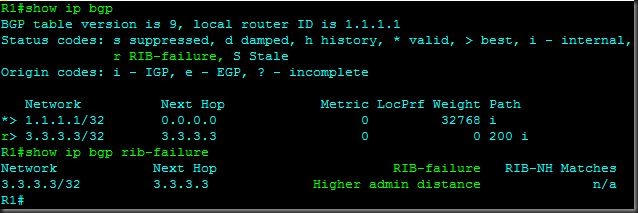VirtualBox ver: 4.2.10
Virtual Machine (VM): Windows 7 pro, guest additions installed
Requirements: Ability to run a command prompt and VirtualBox as administrator (the usual problem with accessing VBoxManage).
Scenario:
I have a Win7Pro Virtual Machine (VM) with a 20 GB dynamically allocated storage disk (VDI) which only has about 2 GB of space left. I need to install a program on the VM which requires 2.5 GB of disk space. In short, I cannot install this program unless I increase the disk size.
So, in this post I’m going to increase the same disk (disk 0 or drive C) from 20 GB to 30 GB. This will give me the space I need with room to grow.